
*Reservation Notices
1. Please book the hotel room with Hotel reservation notice, and fill your personal information correctly.
2. Please double check your information, including your name, ID/Passport number and bank account, please keep your account and password.
3. The room type you choose will be reserved. If you need to change room type on site, we can offer you the help with hotel accessible. While it will not be changed if there is no other rooms.
4. 70% fee will be refunded to your original account if you cancel the hotel reservation before June 1st, 2017; 30% will be refunded before June 15, 2017; hotel reservation fee is not refundable if you cancel your paid reservation after June 15, 2017.
5. The hotel room price rates on this platform are only available for rooms reserved during the conference date (August 19-25, 2017). Guests who want to book hotel rooms beyond this time period will pay for room(s) at a normal market price. For any early or late check-in or check-out, please send e-mail to iccm21-hotel@csfcm.org.cn.
Notices: 1.You are responsible for your personal errors or some other personal reasons. While the conference committee offer a coordination but beyond responsibility.
If you need complete the payment via bank transfer please kindly transfer your room rate to the following bank account:
Beneficiary Bank: Bank of China, Xiguan Sub-br Xian, China
Swift Code: BKCHCNBJ620
Address: No. 68 Xiguan Zheng jie Xian, Shannxi, P.R. China
Beneficiary Account Number:102005049958
Name: Shaanxi Jiacheng Weiye Meeting Service Co., Ltd.
Please note that this payment is for Room Rate of ICCM21 Xi’an and the name in the remark of remittance order.
If you have any questions in the process of your payment, please send the email at:
Contact: Jess Sun
Hotel Reservation Process
Please visit the official website of ICCM21http://zgfh.medmeeting.org.you will see the following page, please click English button on the top of the banner.

After click the English button, you will see the Hotel Reservation.

Click the Hotel Reservation button, you will enter the login page.
If you have already created an account, please sign in with your email and password.
If you didn’t have an account, please Create a New Account first.

You will see the following page after sign in. And you could choose the room type and the date of Check in and checkout according to your reference.

After you make a decision, click the confirm button to jump to the payment options page.


If you need change your room information, please click the Edit my hotel reservation button to go back to the room reservation page.
Select the Credit Card Online and click the confirm button, the system will popup a widget to prompt you double check the total amount and payment method information.

If the payment information is confirmed, please click the OnlinePay button, the browser will jump to the payment page, fill in the card information and press continue to complete the payment.

Group Room Reservation Process
Please visit the official website of ICCM21 http://zgfh.medmeeting.org.you will see the following page, please click English button on the top of the banner.

After click the English button, you will see the Group Room Reservation.

Click the Group Room Reservation button, you will enter the login page.

You need to create a group account first. Fill in team registration contact information, confirm and register.
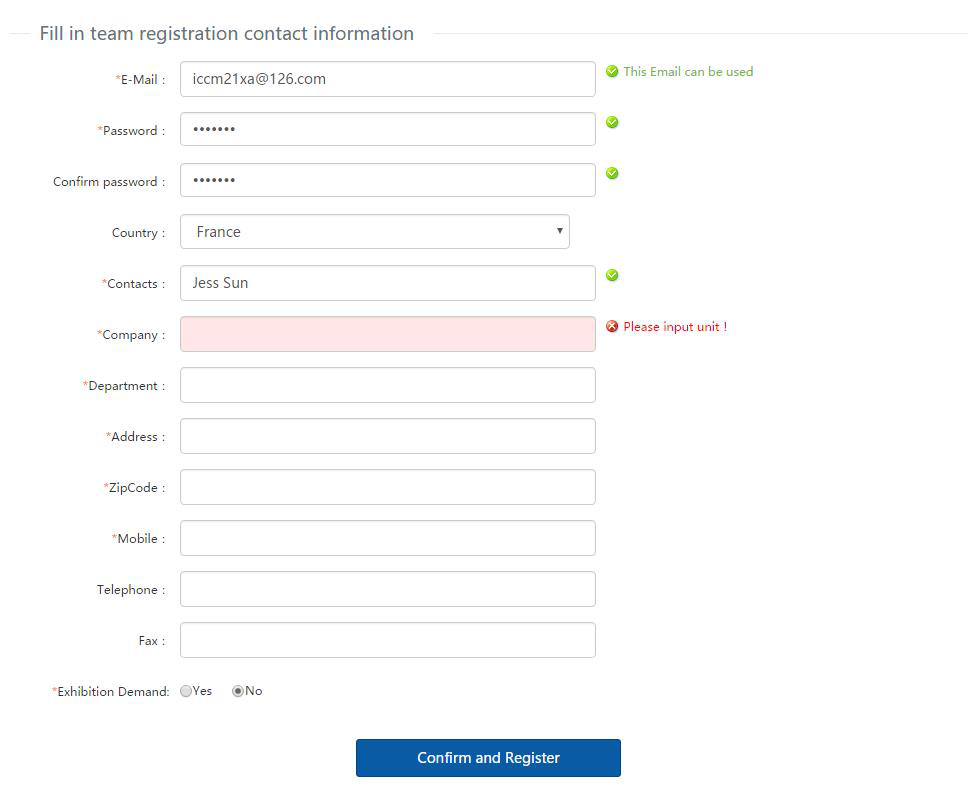
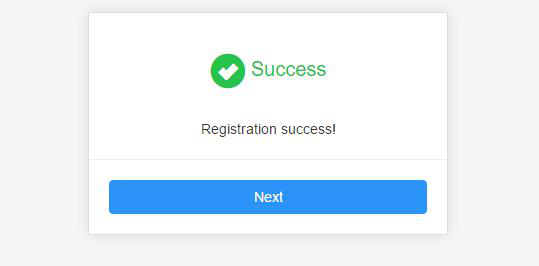
Click Next, you will enter a group information management page

Under the Manage Accommodation Info tab, you could make room reservation operations. Click Add to choose the rooms according your reference.

Your room reservation information will be shown after you submit.

If you want to change the reservation information, click delete and back to the room selection page.
Confirm the information of your reservation and click Online Pay button, the system will the system will popup a widget to prompt you double check the total amount and payment method information.

If the payment information is confirmed, please click the OnlinePay button, the browser will jump to the payment page, fill in the card information and press continue to complete the payment.
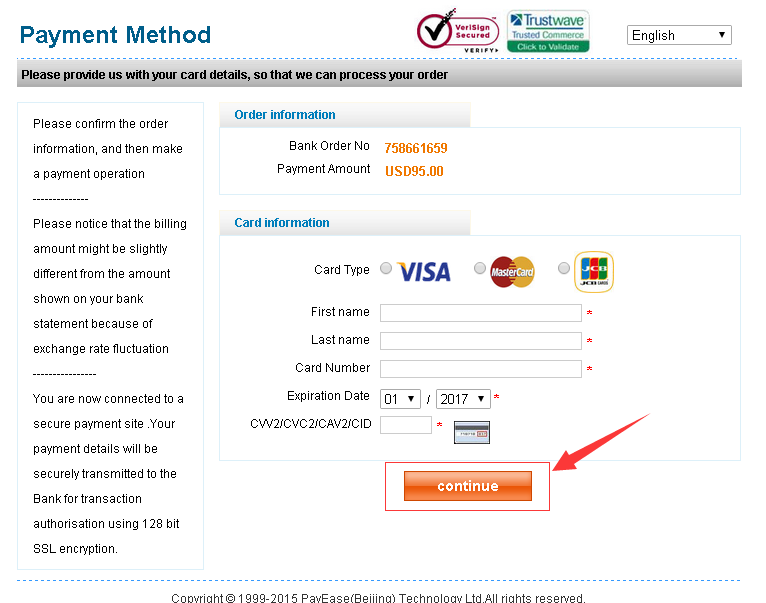
1. Please book the hotel room with Hotel reservation notice, and fill your personal information correctly.
2. Please double check your information, including your name, ID/Passport number and bank account, please keep your account and password.
3. The room type you choose will be reserved. If you need to change room type on site, we can offer you the help with hotel accessible. While it will not be changed if there is no other rooms.
4. 70% fee will be refunded to your original account if you cancel the hotel reservation before June 1st, 2017; 30% will be refunded before June 15, 2017; hotel reservation fee is not refundable if you cancel your paid reservation after June 15, 2017.
5. The hotel room price rates on this platform are only available for rooms reserved during the conference date (August 19-25, 2017). Guests who want to book hotel rooms beyond this time period will pay for room(s) at a normal market price. For any early or late check-in or check-out, please send e-mail to iccm21-hotel@csfcm.org.cn.
Notices: 1.You are responsible for your personal errors or some other personal reasons. While the conference committee offer a coordination but beyond responsibility.